Why would you need to use an unsecure link?
When you work for a company, especially remotely you often have to log onto a secure VPN. Once you are on this secure VPN often you might have to access internal company websites do not have an SSL certificate because you are already on secure connection. So if the site you are trying to link to starts with http:// they are considered “unsecure” even if you have to first be on a secure VPN to access them. That is because they use the HTTP protocol instead of the HTTPS protocol.
Steps to add a link into MS Teams
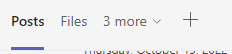
At the top of a team channel there will be a plus icon that allows you to add apps to the channel for all users of that channel.
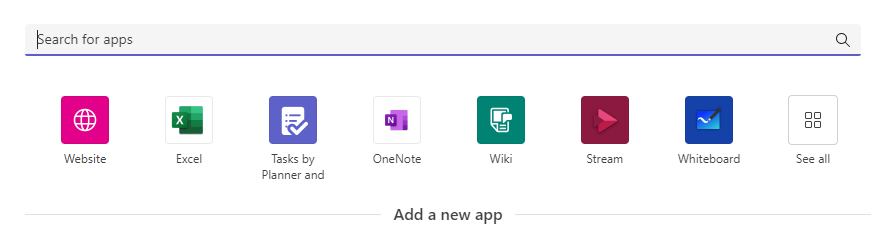
While there are many apps you can add to your teams channel we will use the website option.
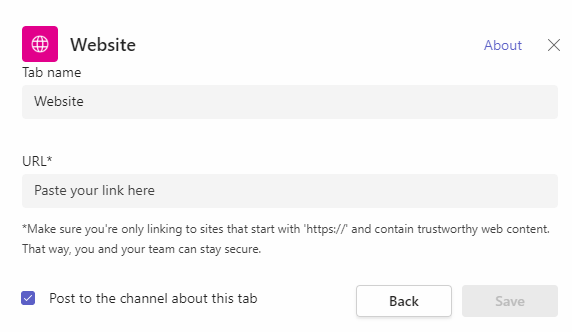
Now here comes in the issue, if the website you are linking to starts with http:// but you know that it is trustworthy site because it is an internal company website. Then you can do a work around by going to tinyurl.com and using their tool to make a shortened version of your unsecure link, and their shortened version of your link will be a HTTPS link which is a secure link.
Please note that this will not make the site you are going to secure, all it does is allow you to put the link into MS Teams. Once a user clicks on it then it will redirect them to the unsecure HTTP site. So make sure you only link to trustworthy websites.
If this solution worked for you please share this article. You can also upvote this solution on Microsoft Powerusers Site where I posted it in less detail.